Mac and PC users are urged to immediately install an Adobe Flash update to protect themselves from hackers, according to a campus-wide email.
Adobe software released a critical update for its Flash Player, according to the email sent Thursday.
If users go to a site using an older Adobe Flash plug-in, their computers can be compromised, said Scott Kodai, manager at Information Technology Support Services.
“We have identified these exploits in the wild, meaning out in the Internet,” Kodai said. “This means there’s information on the Internet on how to use this bug to attack people. If you go to the wrong site and view Adobe Flash with a bug in it, it could compromise your computer.”
Flash Player plug-ins that are not updated are especially vulnerable to hackers, who can take complete control over the user’s computer system if breached.
The bug is a method that hackers can use to install unwanted software onto the user’s computer, Kodai said. Hackers can install spyware with pop-up ads or get into email accounts to send spam mail.
“Almost every computer in the world has Flash,” he said. “There are computers that have built-in Flash. It’s important, as a student, to have anti-virus and there are several free versions.”
Windows and Mac users of Adobe Flash Player 12.0.0.43 or earlier versions need update the program in order to be protected, according to the website for the U.S. Computer Emergency Readiness Team, a division of the Department of Homeland Security.
ITSS does not install spyware protection software, Kodai said. Students have to install it or visit a computer repair shop.
More information on how to update the Adobe Flash Player plug-in can be found here.
Christine Lee can be reached at [email protected] or @leechris017 on Twitter.




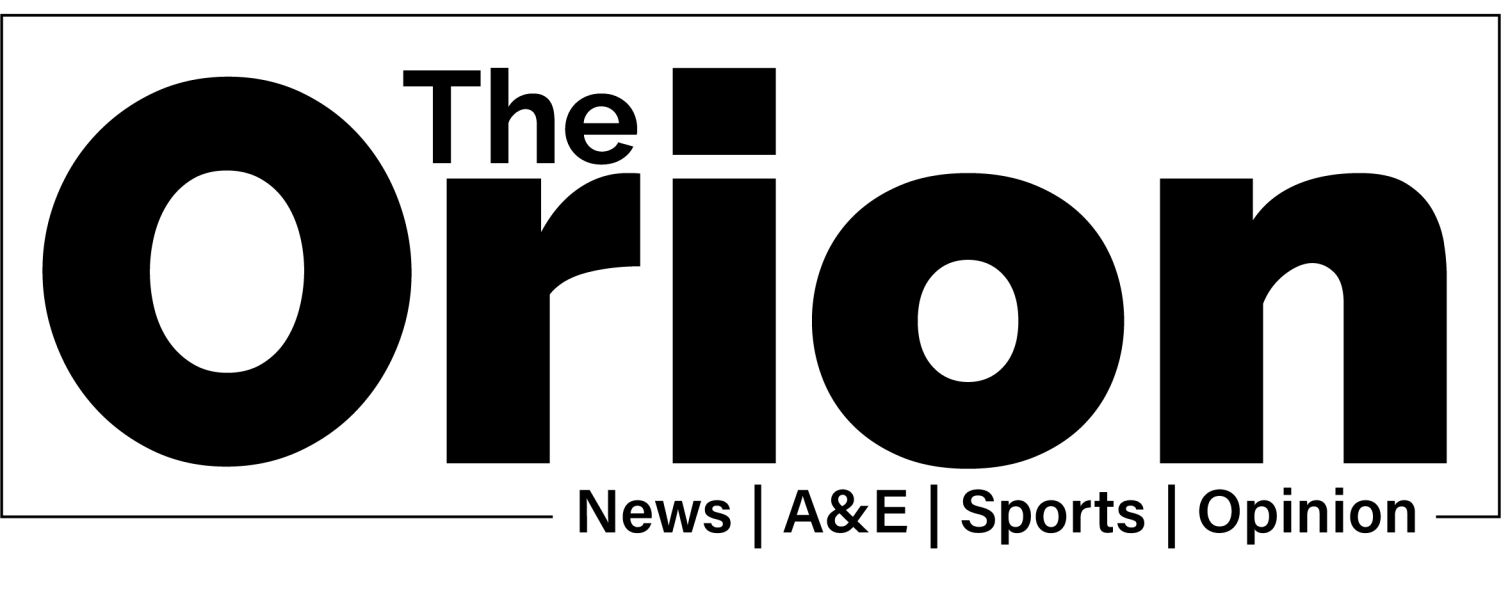
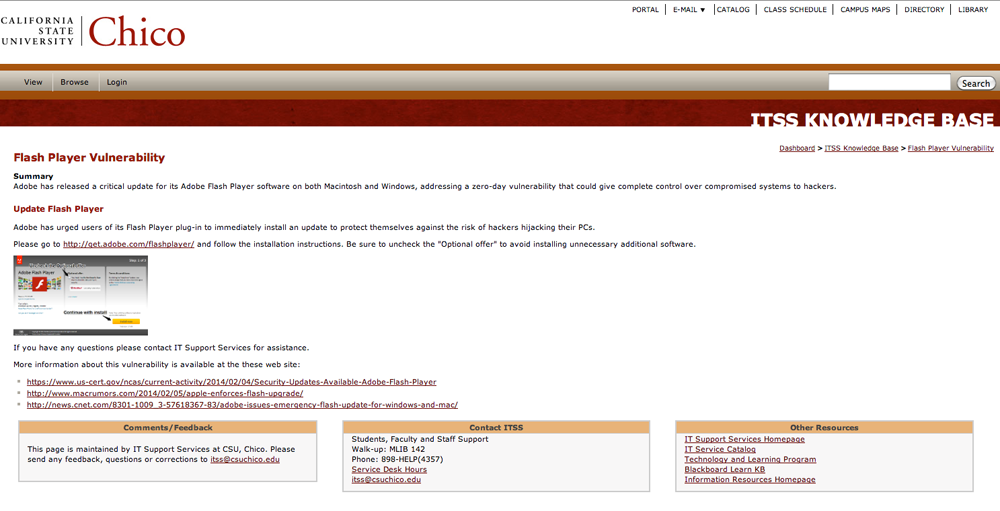
Olivia lee // Nov 21, 2018 at 10:45 pm
Adobe Flash is one of the preferred methods that cybercriminals use to attack users worldwide! At the beginning of February 2018, CERT from South Korea rang the alarm bells for a zero-day exploit of North Korean origins. also, see https://www.adobesupportphonenumber.com/blog/unblock-adobe-flash-player/