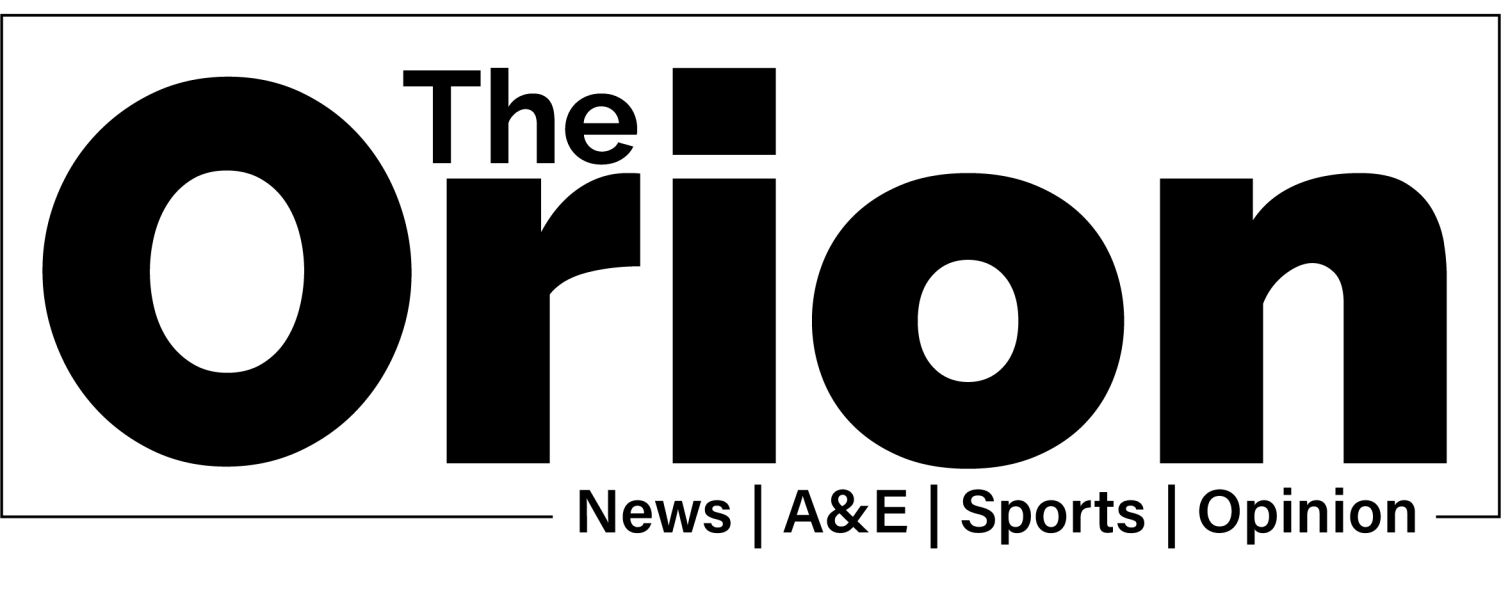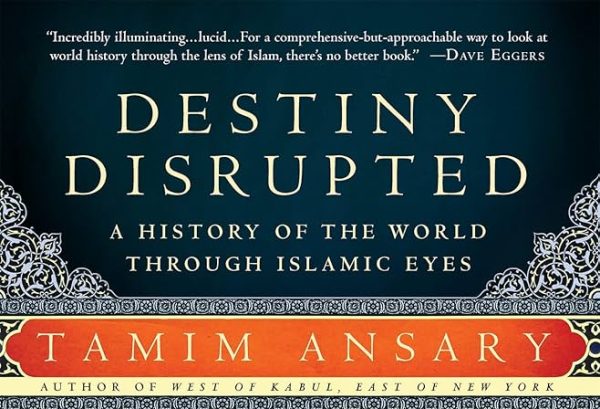How to stay connected with friends amidst the pandemic
Shelter-in-place has got us all down. With remote classes and the campus closure, it can feel hard to stay connected with one another in ways that still feel social and meaningful. Thankfully, we live in a world that is technologically advanced with many options for us to stay social online. Here are some tools you and your loved ones can use when texting just doesn’t cut it anymore.
Zoom
I know you are probably tired of hearing about this platform, but it has way more potential than being a tool for remote learning. Schedule a time where you and your friends meet via Zoom for an online group dinner, or maybe even a Sunday brunch. Share recipes with one another and see who makes the best variation for some added fun! Create a profile here: https://zoom.us
Netflix Party
You will need access to Google Chrome in order to download the free extension for this popular app. Much like Zoom, all you have to do is pick a show or a movie and send out an automatically curated link to allow your friends and family to join in! You can stay in sync from all your different devices, and there is even a chatroom you can use to keep up your commentary. You can install it here: https://www.netflixparty.com
Squad
The Squad app offers a video chatting experience that is user friendly and is made for play rather than for work. You can chat with up to six people at a time and easily screen share so that you can scroll through posts together or watch YouTube videos in real time. Check it out on the app store here: https://squadapp.io
Drawize
This website allows you to play online “Pictionary” with your friends. There is definitely an added challenge as you have to attempt to draw with your computer cursor, so the stakes are even higher (and it might even level the playing field for some of your more artistic friends). Start a game here: https://www.drawize.com
JQBX
This is one of the few free apps which allows you to listen to music with your friends, whether you are in the same city or miles apart. You need to have a Spotify account in order to use it, but once you sign up you can stream music and create playlists with multiple people. You can start by following your friends and then adding them into a private “room.” You can all take turns being the DJ and speak to one another in the chat box underneath. This is also available as a website if you would prefer to listen on your laptop. Create an account here: https://www.jqbx.fm
Kirstin Joyce can be reached at [email protected] or @joyce_kirstin on Twitter.