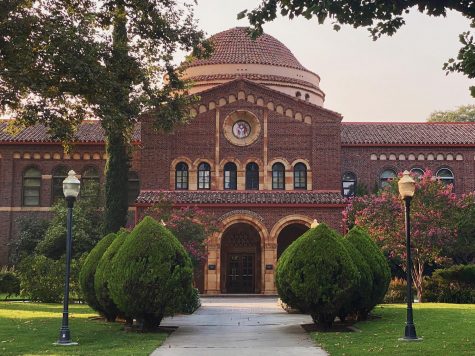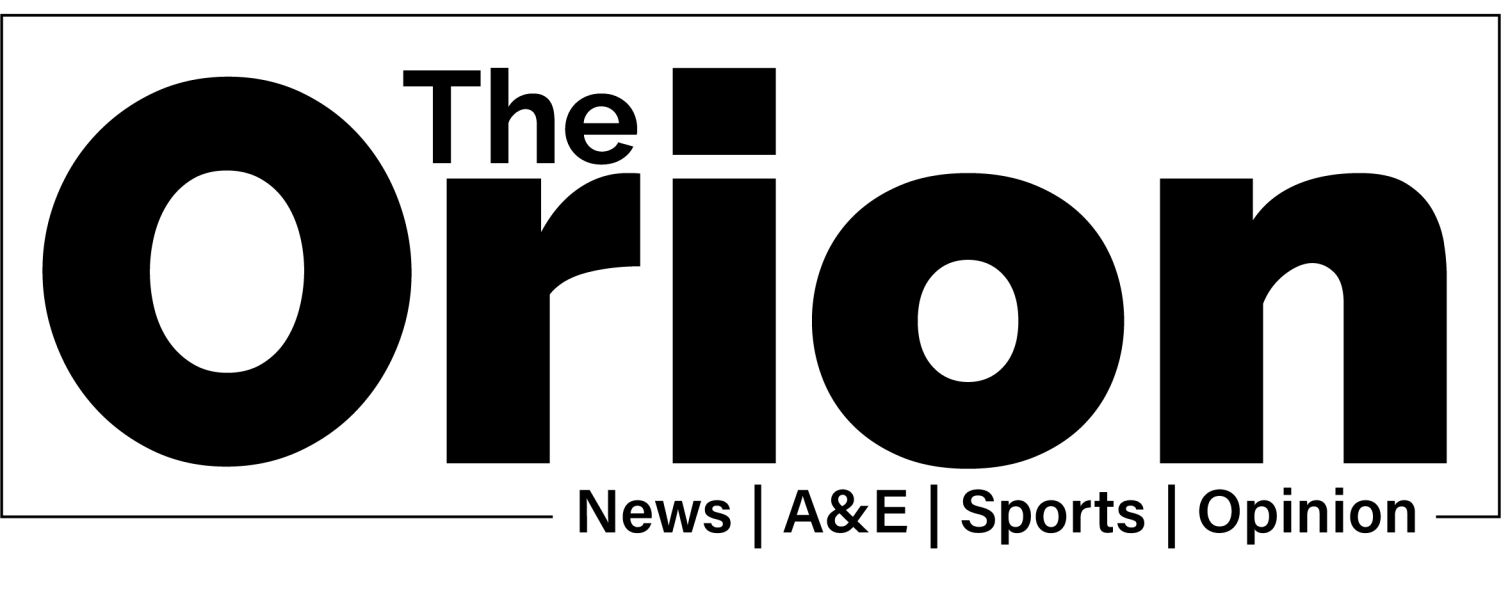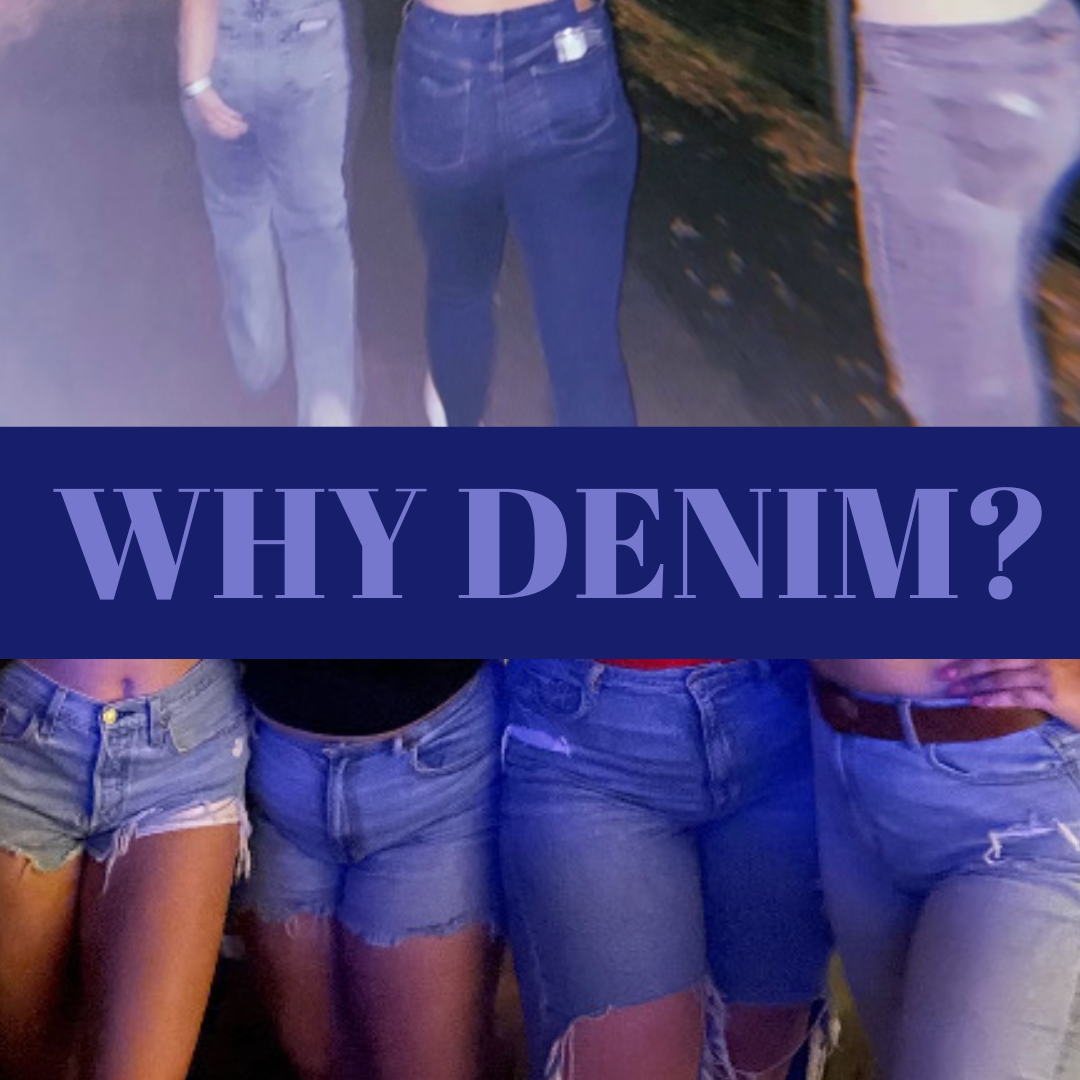The iOS7 software update for the iPhone, iPad and iPod touch has everyone talking, but this guide will give you tips and tricks to get the most out of the new features.
Multiple Pages of Apps Within Folders
There is no limit to the amount of applications you can put into one folder now with the new feature of multiple pages. For example, if you have a social media folder, it can have multiple pages within that folder you can scroll through and everything under that category will be in one place.
Multitasking
By double clicking the home button, all of your open apps will appear in full pages, which you can scroll through, making it easier to access information from one app without exiting another.
To close an app, double tap the home button and swipe the app you want to exit towards the top of the screen.
Control Center
By sliding your finger up towards the top of the screen from the homepage, a control center will appear. This contains various controls that would previously be accessed individually in settings, which are:
-
Airplane mode
-
Wi-fi
-
Bluetooth
-
Do not disturb
-
Brightness
-
Screen Orientation
-
iPod controls
-
Airdrop and airplay
-
Flashlight
-
Timer
-
Camera
-
Calculator
A new feature that the control center give access to is a flashlight that was not available on iOS6.
Search Bar
While the search bar used to be on the far left page of the home screen, you can now access it by pulling down from the top of the home screen. This allows you to search for specific items within your iPhone by entering in key words.
Blocking
Any ex’s or overly attached friends that won’t stop calling, texting or Facetiming? Fret no more with the new blocking feature found in Settings —-> Messages —-> Blocked.
Lights. Camera. Filter.
Open up the camera application and slide from side to side to take rectangular photo, a square photo and video. Then edit the image using enhancements and filters similar to Instagram.
I’ll make a man out of you
Find Siri’s voice irritating or motherlike? Change Siri to a man’s voice. This is also in Settings under General. As long as you don’t find automated airline personnel just as annoying.