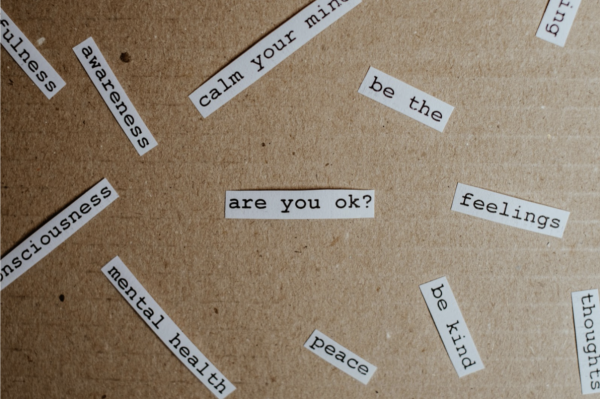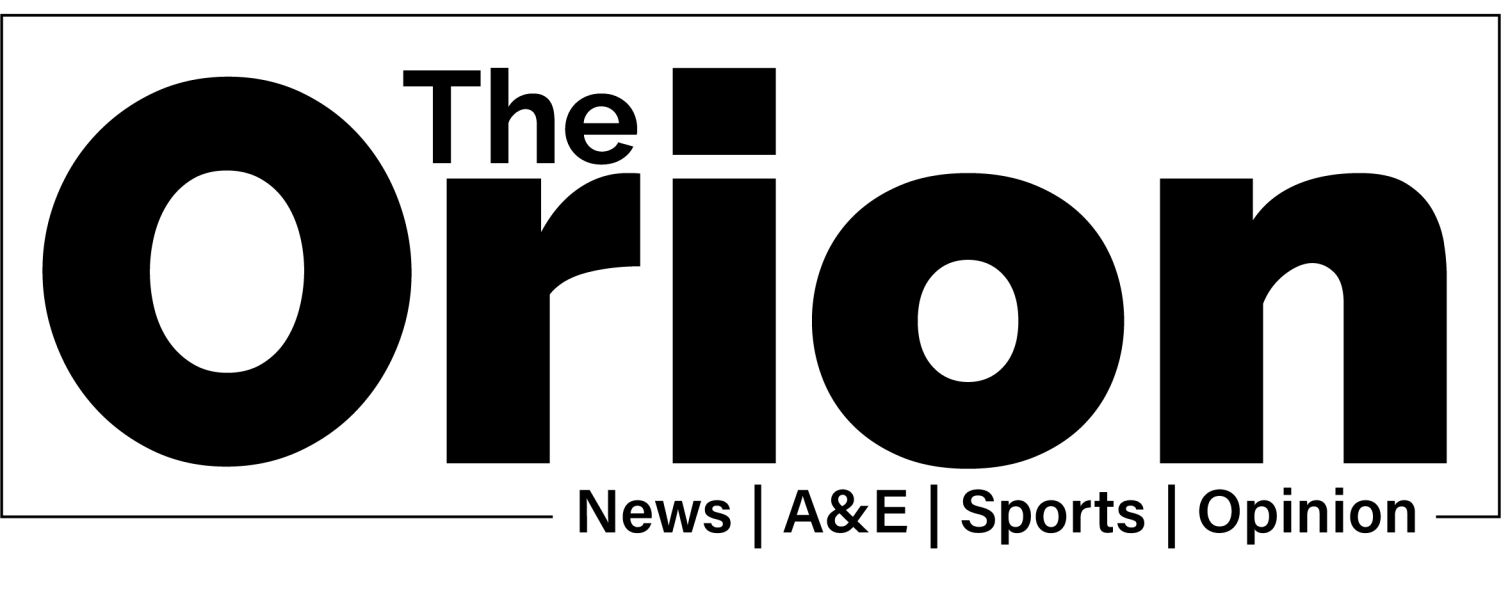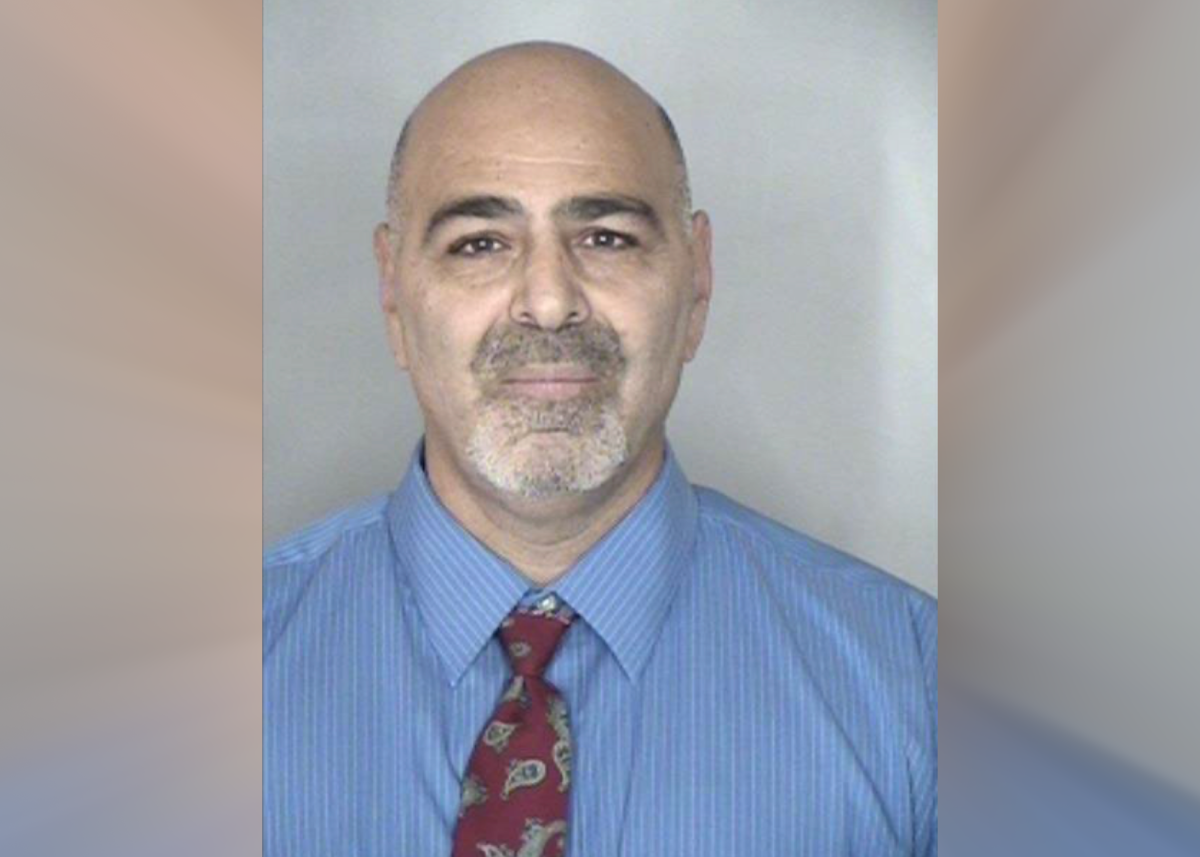While some students believe that technical difficulties with Internet on campus are caused by Eduroam, the most common problem is due to another program known as ClearPass OnGuard.
“All the problems people are having is with ClearPass,” said Scott Kodai, IT Support Services manager. “Our number one problem is Mac computers that don’t have antivirus software installed.”
Kodai said that ClearPass OnGuard is a separate entity from Eduroam. While students on campus connect to Eduroam, it is intended to connect educational institutions around the world. Problems on campus are typically not within Eduroam’s control.
“Eduroam does not control the quality of Wi-Fi at a school,” said Philippe Hanset, CEO of ANYROAM LLC, the operator of Eduroam in the United States on behalf of Internet2. “The quality of the Eduroam network is a function of the local school’s network that you join.”

Before students can connect to Eduroam, they must first install ClearPass OnGuard. The ClearPass OnGuard agent is a utility added to a student’s computer to ensure the computer has antivirus protection and automatically updates its software, Kodai said.
A campus can decide to implement Eduroam without ClearPass OnGuard, but Chico State needed further protection.
“Information security auditors told us that we need to ensure devices connected to the network are running antivirus,” Kodai said.
Chico State was audited by the chancellor’s office because it needed to improve the security of its network. ClearPass OnGuard was implemented for this purpose.
While there are other security tools available, ClearPass OnGuard is the free alternative for Chico State, Kodai said. The school uses it to follow security regulations but he admits that the service may have some issues.
“Like any software, it has bugs and problems,” he said.
ClearPass OnGuard is designed to check that computers have antivirus so their computers can connect to Eduroam. However, at the beginning of the semester, ClearPass OnGuard had a bug that allowed students to connect without the proper software.
Tthe vendor of ClearPass OnGuard recently corrected this problem which forced students who didn’t have antivirus protection off of Eduroam.
“The first week of the semester we had lines out the door, usually Mac users,” he said. “The second week we updated ClearPass and a new round of people with Macs were kicked off of Eduroam.”

Some students with Macs believe their computers are immune to viruses but this is not true. Kodai recommends students with Macs install Sophos, a free antivirus protection that is compatible with ClearPass OnGuard.
“It doesn’t impact a computer too much and ClearPass accepts it,” he said.
Another issue that students may face is accessing the Eduroam network due to Wi-Fi connectivity. Kodai said Chico State does have issues with its coverage areas.
The school is working on providing more access points but this in an expensive process that can’t be implemented until funding is granted, he said.
Students with classes in Modoc Hall have had difficulty connecting to Eduroam.
“I have my accounting classes in Modoc, and it connects to the CSU Chico network by default,” said Kanhaiya Ashtekar, Information technology graduate student. “It’s frustrating because I know how it works and it should not connect to CSU Chico.”

There are three networks available on campus: Eduroam, CSU Chico and CSU Chico-guest. Issues occurring with connectivity in Modoc may be caused by too few access points.
The Harlen Adams Theatre has connectivity issues as well, Kodai said. The 500-seat auditorium needs more access points to handle the 500-plus devices being used in the room.
Another Wi-Fi issue that students may run into is automatic association to the wrong network. It’s important for students to “forget” the CSU Chico and CSU Chico-guest networks on their devices, Kodai said.
On some devices, connection to CSU Chico is automatic. This connection is known as associating to a network. A student’s phone may associate with the CSU Chico network but can’t authenticate the connection, which leaves students without Wi-Fi.
“A phone sees Eduroam and CSU Chico as possible network connections,” he said. “The phone will associate to CSU Chico but can’t authenticate.”
While students may run into different issues on campus, Kodai recommends visiting ITSS to have any issues resolved. So far, about 1 percent of 20,000 devices gets denied by ClearPass OnGuard.
“We’re watching the problems with ClearPass,” he said. “We’re seeing if we should do something different. One percent is a lot of people.”
While students have frustrations with connectivity issues, ITSS has been successful in helping all students get connected, he said. Some complications are easier to resolve than others, but help is typically available to students.
While the full ITSS location has limited business hours, students can still find support in the library until 1:45 a.m. For those with clear schedules on Fridays, Kodai recommends visiting ITSS.
“Fridays are pretty dead in general,” he said. “Come by at 8:30 a.m. or 9 a.m. because by 10 a.m. it gets busier.”
While Kodai hoped most connectivity issues would have been resolved by the first two weeks of the semester, he believes it’s finally settling down at ITSS. For students continuing to run into issues with ClearPass OnGuard, Chico State is willing to make changes if necessary.
“It’s a small number of devices, but if it’s your device, it’s impactful,” Kodai said. “We want to ensure everybody gets access.”
Elizabeth Castillo can be reached at [email protected] or @ElizabethC718 on Twitter.